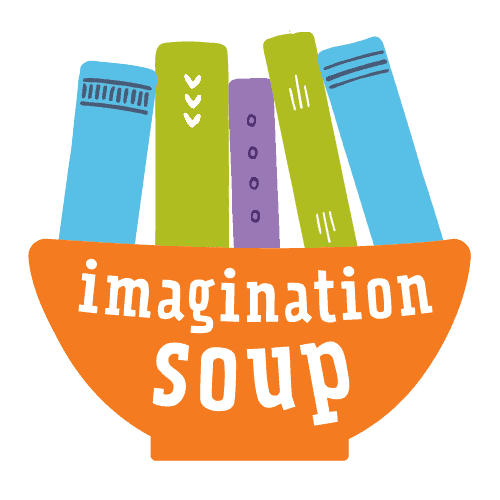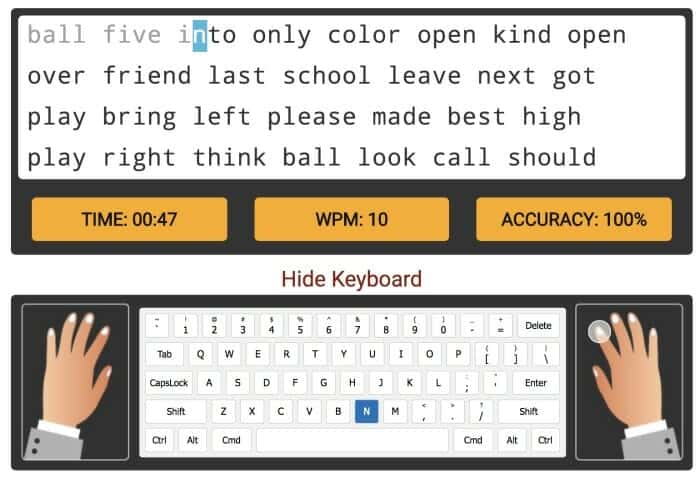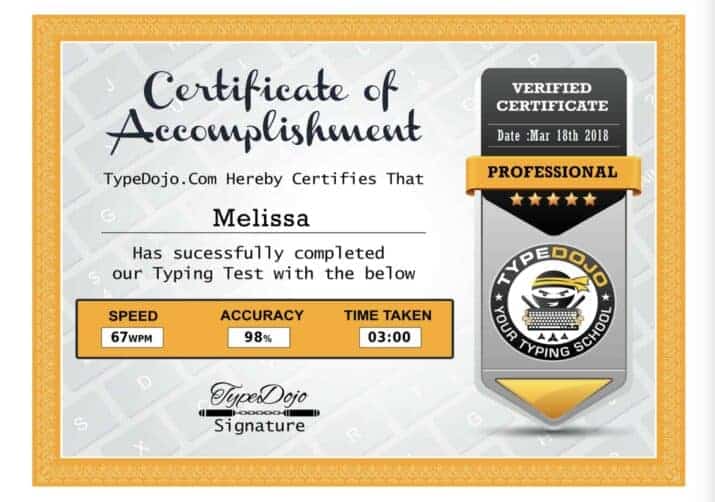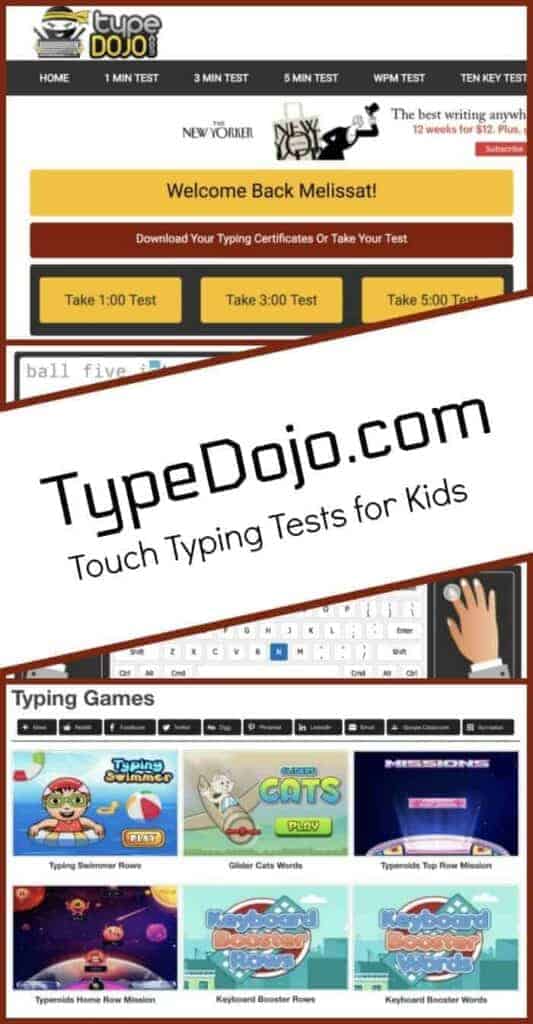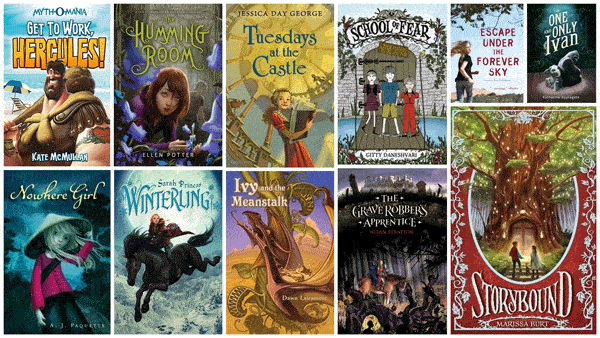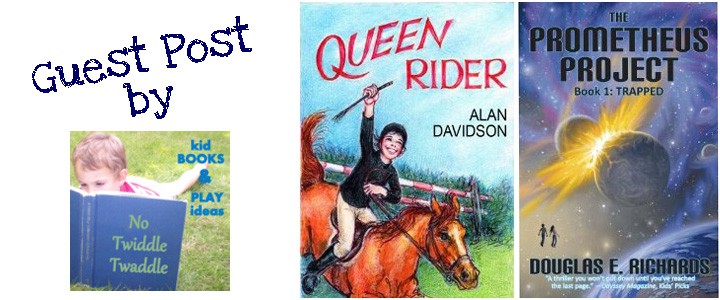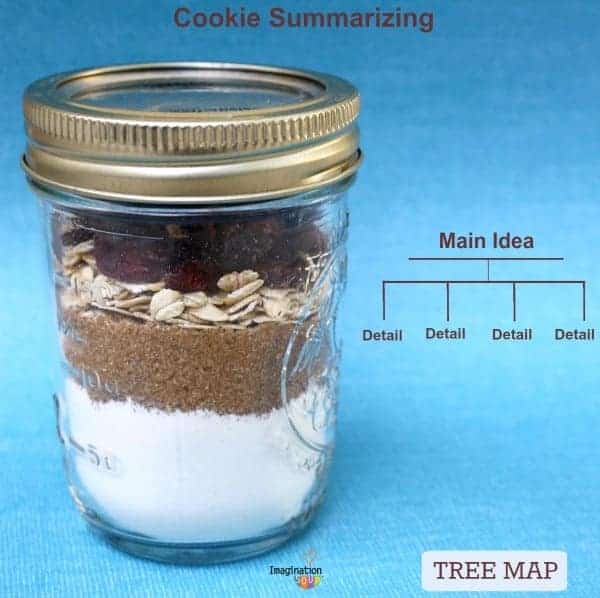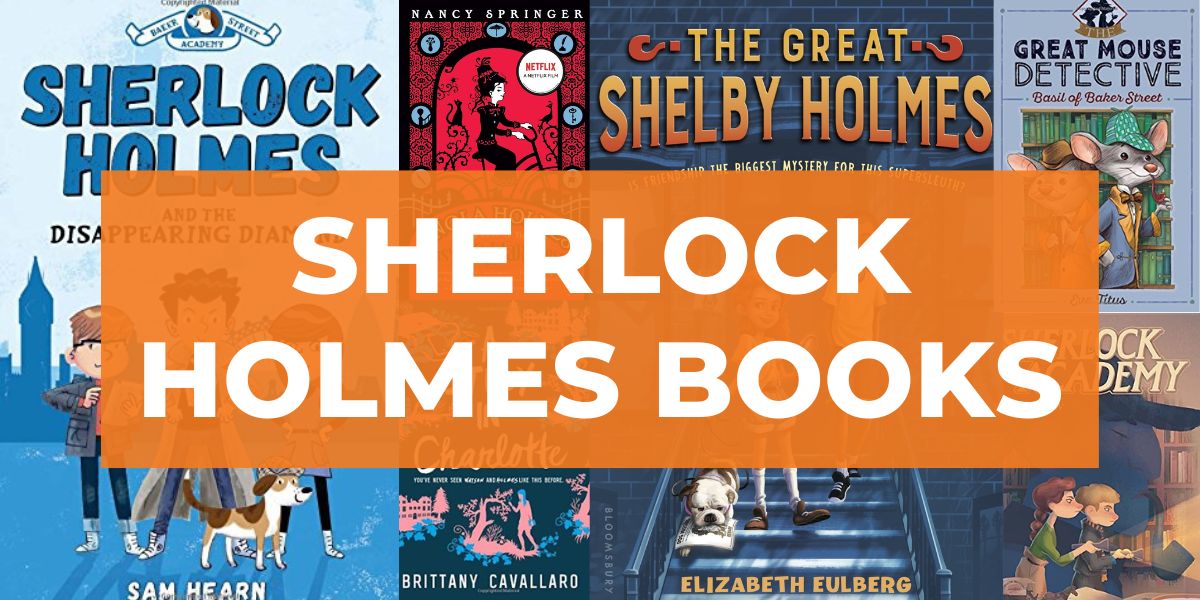Help Your Kids Improve Touch Typing with TypeDojo.Com
This post may contain affiliate links.
Disclosure: I worked in partnership with TypeDojo.com to bring you this post.
I think my single MOST helpful class in high school was typing. Why? Because it increased my ability to be productive in my classes by typing faster… and helped me later in life with jobs. (I worked as a temp during my Master’s program and now am a freelance writer.) Kids also NEED to learn typing. Touch typing, more specifically. The website TypeDojo.com helps kids work on both accuracy and typing speed. Just like for me, typing speed and accuracy is important for kids living in the digital age. It’s beneficial for school productivity and future jobs.
What Is Touch Typing?
Touch typing means the person typing doesn’t need to think about where each letter is. Each keystroke is rote memory. Meaning the typist doesn’t need to scan the keyboard but automatically knows where to put his or her fingers on the keyboard.
What is TypeDojo.Com?
TypeDojo.com provides timed tests to help students learn speed and accuracy through touch typing. As it points out on the site, accuracy just as important as typing speed. The goal is for kids to memorize where each key is — muscle memory — then to improve speed, accuracy, error beats, and beats per minute.
Typing Tests with Word Lists for Grades 1 – 8
To get started, you can take the tests or register your child for an account so you can print out the certificates.
Next, you have options for testing. You can take 1:00, 3:00, or 5:00 minute timed tests. And, you select grade 1 to grade 8 so the word lists are at the appropriate level.
Once you choose your grade level, you’ll get to choose the test you want. Depending on your grade level, tests include choices like:
2 Letter Words
3 Letter Words
Dolch Words
Site Words (Sight words?)
Fry Words
Academic Vocabulary Words
Common Core Words
Common Nouns
Number Words
Action Verbs
Numberpad Exercises
and more
I recommend starting with the 1:00 minute test first. I took the 3 minute test first and it seemed like it took forever. I liked the 1 minute test better and got about the same results.
Type the lines slowly and evenly, as though following the rhythm to a song. Keep your eyes on the text. (Not on your hands)
Sit straight, elbows at your sides, both hands on home row with fingers bent, ready to stretch up or down.
During the test, a blue rectangle highlights your position of what words to type AND the position of the key on the keyboard. Super helpful! If you’re typing a letter, the blue highlights the letter, if it’s a space, it highlights the space. If you mess up, you’ll see a red highlight on the previous position. Don’t worry, keep going! The tricky part for me was that I couldn’t backspace to fix my mistakes. During the test, you need to keep typing.
See this 2nd grade Fry Words typing test. Notice the letter “n” highlighted on the test and the screen.
You can print a certificate for the tests you’ve taken with the speed, accuracy and time taken.
I was surprised that my own typing was slower than it used to be. I like how motivating this is for further practice — for me and for students, too.
Typing Games
If you don’t like your results, you can click through to play online games at Kidz Type. KidzType has a variety of games meant to help kids practice and improve touch typing. Some games have different levels of difficulty like the Typeroids Top Row Mission. I personally didn’t care for many of these games since several were killing / shooting games.
For example, Keyboard Booster Rows is a soldier guy is shooting at vehicles and people on motorcycles and scooters. Ninja vs. Zombies is a game where you’re a ninja killing zombies by typing in the right words.
Other games that I did like included Cat and Bulls which are games where you’re in a race against other cats or bulls. You win by typing in words correctly and quickly.
It looks like all of these games only are capital letters. I don’t see games that have lower case and capital letters so kids practice using the shift key.
Here’s a screen shot of the Jet’s game that helps kids practice the home keys.
My kids took a touch typing class last summer and it has been so helpful in their school work. Especially for my daughter who has slow processing and ADHD. She really needs to type her work, not handwrite. Touch typing gave her the ability to get her thoughts down on paper (aka. the computer) before she forgot.