Kids Love Sphero’s SPRK+ for Creative STEAM Learning
This post may contain affiliate links.
Disclosure: I’ve partnered with Sphero to write this article. #sponsored #beyondcode

Your kids can do SO MUCH with Sphero’s new app-enabled robot that inspires not just coding but also learning STEAM topics in creative ways. SPRK+ from Sphero caught my kids’ attention from the get-go and held it as they began to explore the various learning possibilities with it. This is creative technology that kids, parents, and teachers will love to use again and again.
Watch this video to see Sphero’s SPARK+ in action. You’ll see how engaging this technology can make learning.
With SPRK+ Robot, Sphero Education facilitates learning through robotics and technology. Both robotics and technology appeal to kids as you well know. SPRK+ incorporates these two enticing components into learning, particularly STEAM (science, technology, engineering, art, and math) learning.
Kids Love Sphero’s SPRK+ for Creative STEAM Learning

Sphero Edu App
Sphero Edu App SPRK+ comes with a free app available on Google Play, Apple, or Amazon. The app connects to all Sphero Education activities. These are both Sphero and user created (yes, you can share your own if you want) learning ideas. Videos and step by step directions show SPRK+ users the many possibilities of learning with a robot. For example, use this technology to learn to code if/then programs, master spelling words, quiz yourself and friends with multiple choice answers, determine perimeter, or understand planetary motion. Got something you want to learn? You can program SPRK+ to help you learn it. (And make the process fun!)
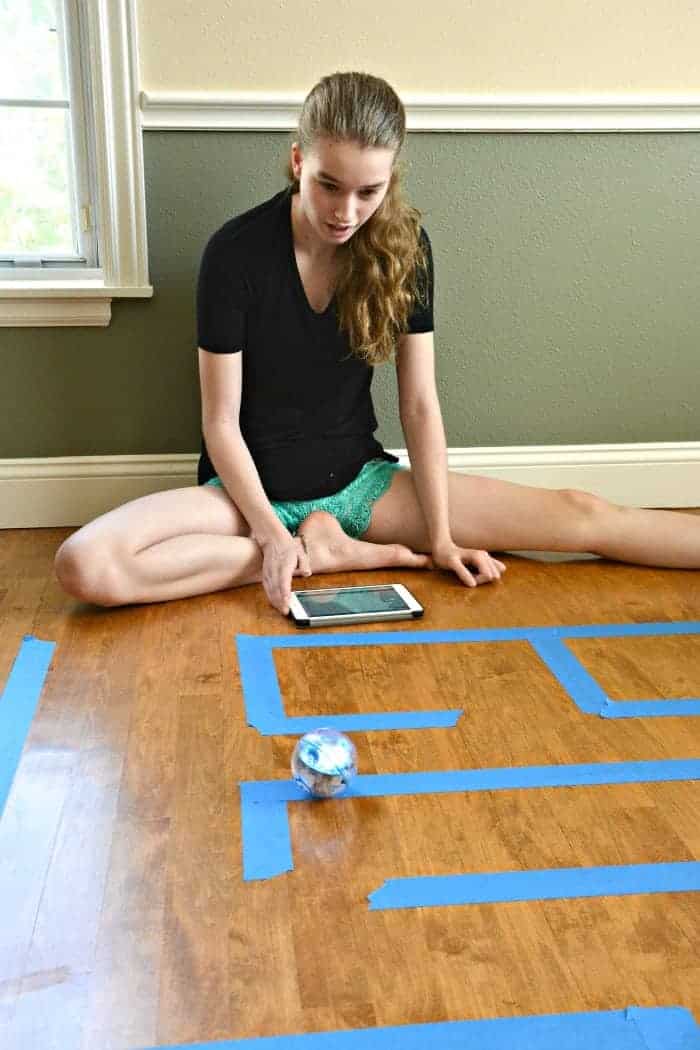
With the app, you’ll have access to three levels of accessible program options for working with the SPRK+ robot. Start with the easiest drawing program. This allows users simply draw what they want the robot to do. Intermediate users will want to try the block program for their program. This lets users to choose simple mini-programs of code called blocks, and put them together in any order for the robot to execute. Finally, the most advanced kids have the option to learn actual JavaScript programming.

All of these program options develop computational thinking in children, an important concept in both coding and other STEAM applications. This is outside of whatever STEAM topic they’re actually using the robot to assist with. What’s amazing is that kids can learn more than just coding! Can you imagine all the possibilities?

The activities in the Education section will no doubt spark more ideas of your own. Then you can build and share your own learning activities in the community section. For example, you’ll find fun STEAM projects from individuals and classrooms that you can do yourself. (FYI: The app also allows users to drive the robot with their finger, without a program, which is super fun for kids!) Without a doubt, Sphero’s SPRK+ makes learning tons of fun.

Look for SPRK+ on my 2017 STEM Gifts for Kids Gift Guide.
You May Also Like: 25 STEM Chapter Books for Kids.
SPRK+ Giveaway

I’m so excited to give away one SPRK+ Robot to an Imagination Soup reader!
To enter, please visit the Sphero activities page here and return to this post. Comment with an activity idea you would do with your children or students.
Connect with Sphero
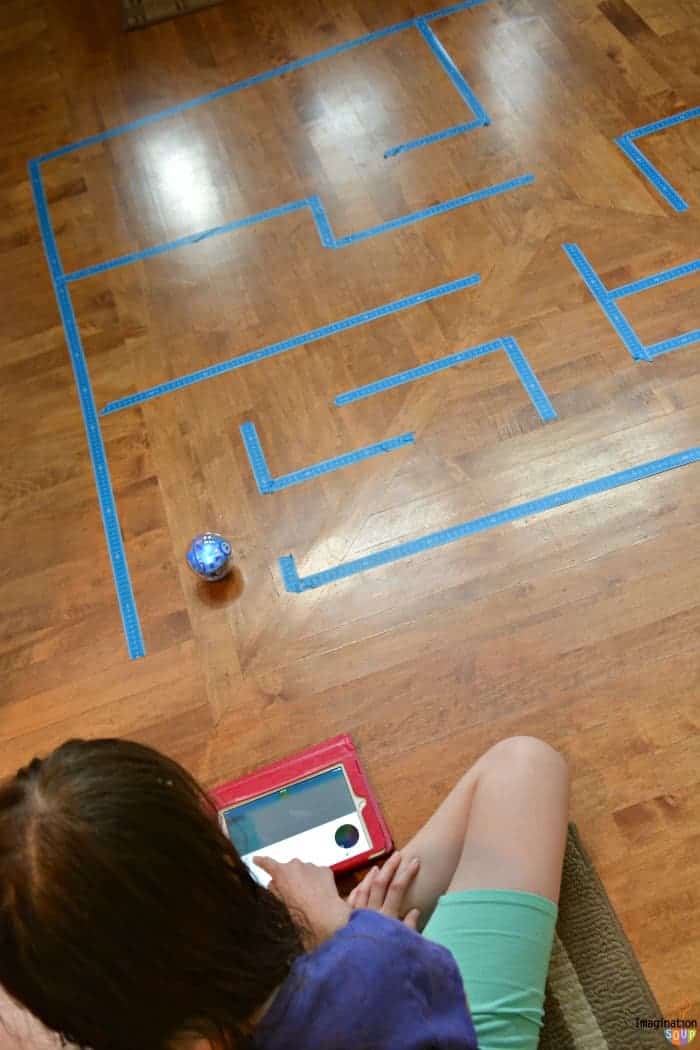
This is a sponsored conversation written by me on behalf of Sphero. The opinions and text are all mine.
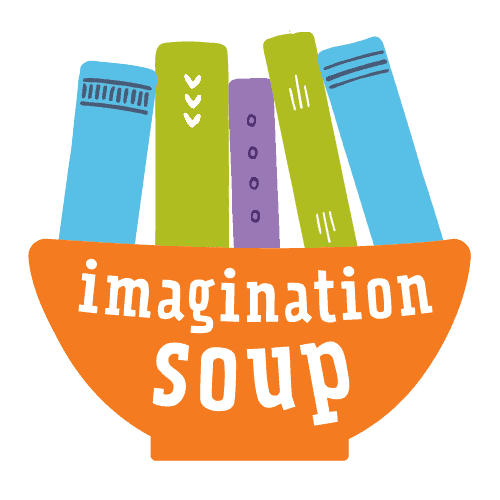

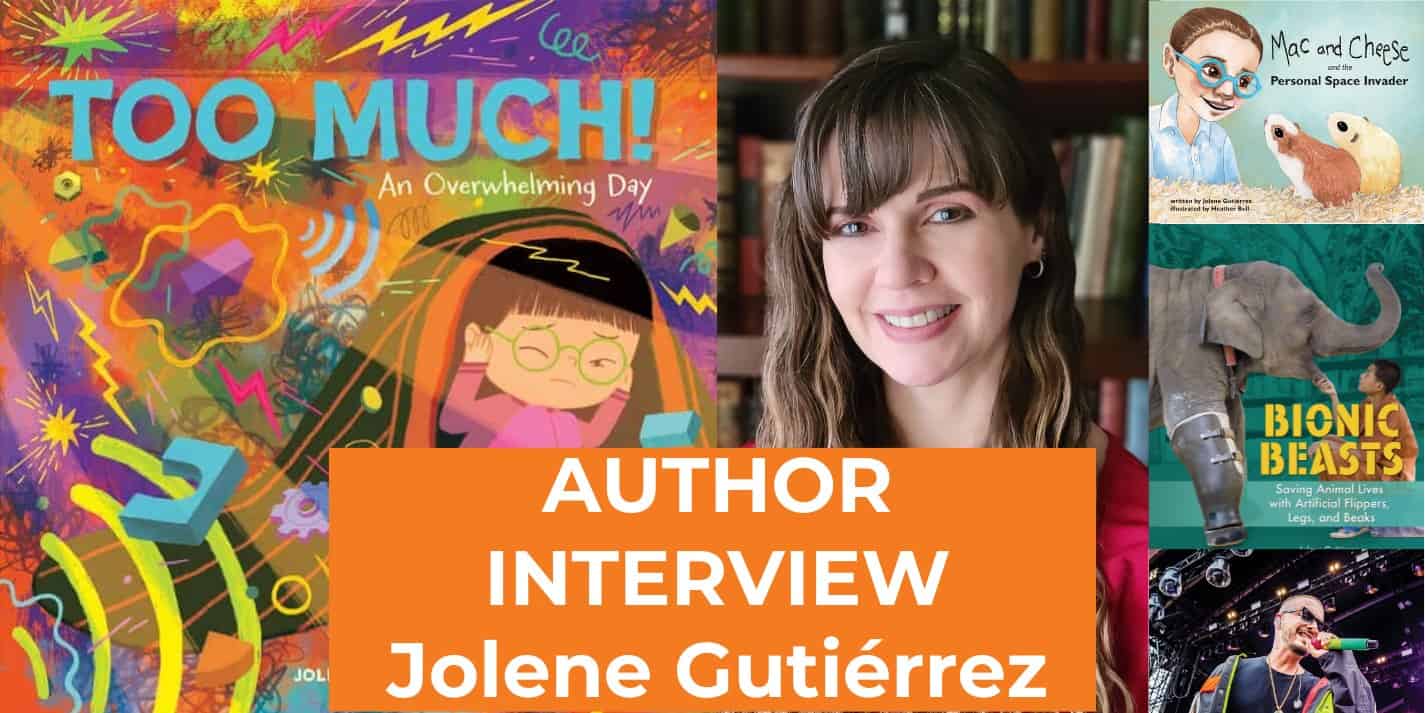
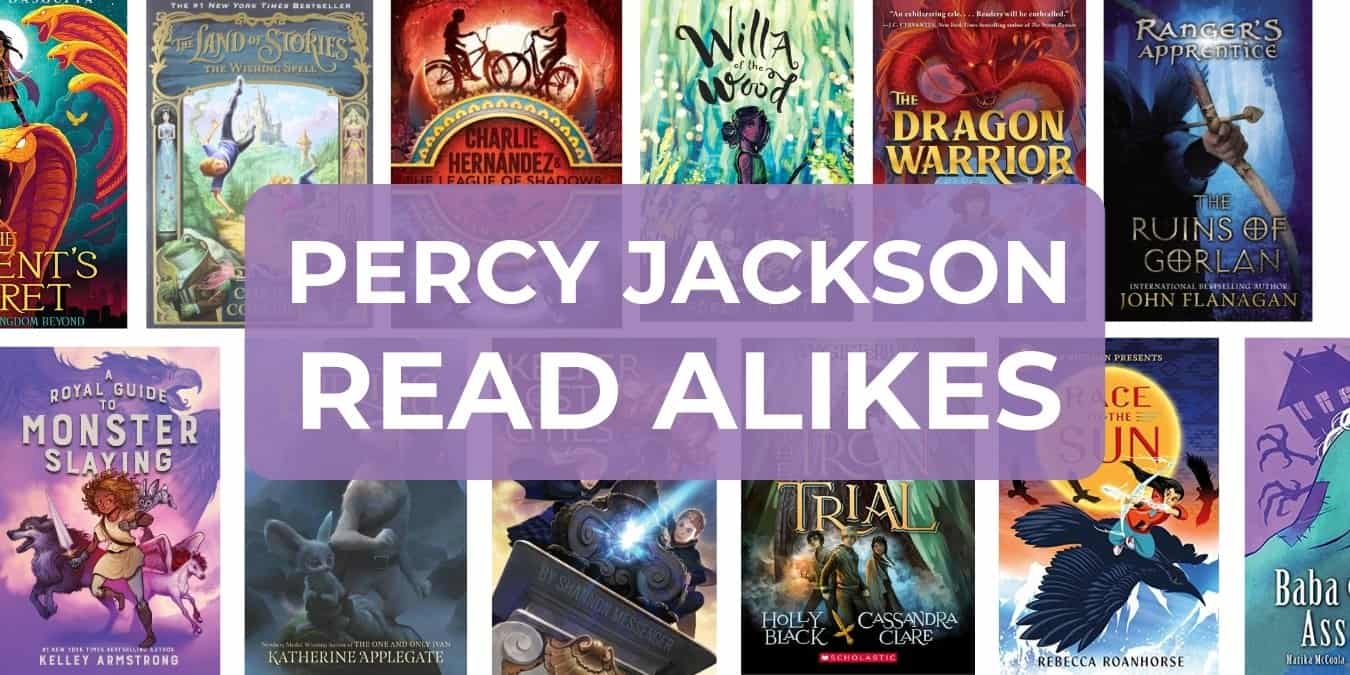

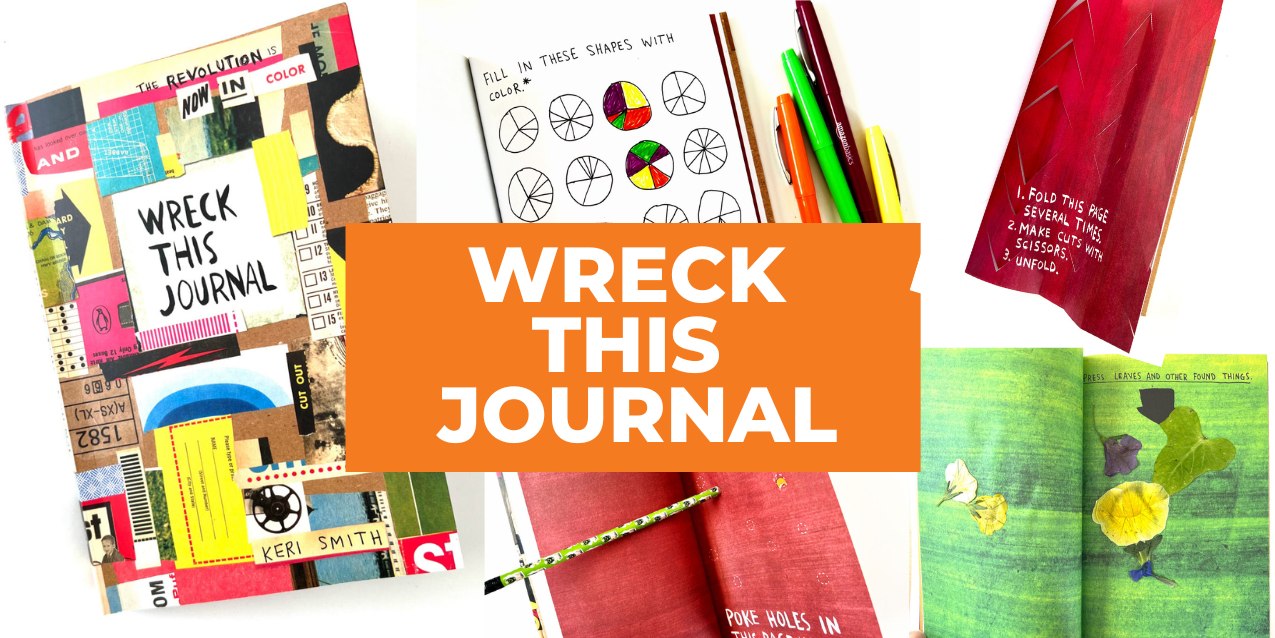

We’d like to try drawing with it!
My kids would love the dance party activity and the abc word writing activity.